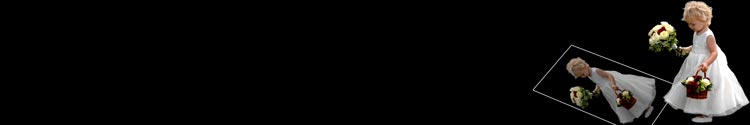Pumpkin Photography has partnered with the leading on-line frame supplier to bring you a great service, to choose your frame, right from your computer. Choose and order online, and the frame is sent direct to you, for you to use with any photo or picture you have (it doesn't have to be one from Pumpkin Photography). If it is one of Pumpkin Photography's photos - let me know which one and I will send you a jpg to upload.
WOW! See what your picture will look like in different frames and coloured mounts - online ..... just upload a jpg and the example frame will show you the results.
Simply measure the print you want to frame, accurately, then choose how you want it framed - and you can even see how it mightl look on your wall, by choosing a wall colour and uploading a jpg of the photo you want to frame (or you can choose and order a frame without uploading a jpg). You can see the price change, depending on the options you choose.
Please note - the frames are supplied ready for you to put the picture in. We do not print from your uploaded jpg - you upload it to just help you choose a suitable frame.
Below - the first screen you will see when you follow the link to my online framing studio. Scroll down to view images and more information or Go direct to the Frame Design Studio >>>
|